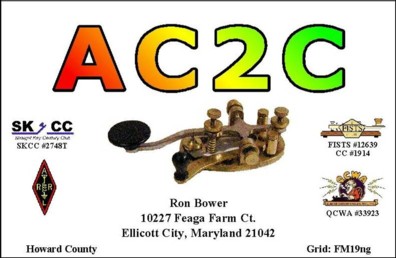|
This page contains some details of the construction of my Elecraft KX1 (S/N 02185) kit.
Please note that each image on this page is linked to a larger, high-resolution,
image. Smaller images are displayed here to enable faster loading. Clicking on any
image will result in a high-resolution image opening in a separate browser window.
|
I recently got the bug to try what Hams call QRP mode - seeing what you can do
with low power (usually considered to be 5 Watts of power or less). Up until this
time, I have occassionally turned the power output control on my IC-756ProIII
transceiver down to very low levels to see what I could do and was intrigued enough
to invest in a QRP-only radio.

After looking at a couple options, I decided on the Elecraft Model KX1 portable,
battery-operated, transceiver that comes as a built-it-yourself kit. The image on
the right is from the Elecraft web site. I hope that my completed unit will look
somewhat like it.
The KX1 comes in kit form and, with all available options, is provided as four
separate kits:
- The KX1 Transceiver covering 20M and 40M
- A plug-in set of iambic paddles
- An Internal Antenna Tuner (ATU)
- An expansion board for 30M and 80M
I purchased all four kits at once and this page documents my experience in
building the kits.
|

The Iambic Paddles:
I started with the iambic paddles just to see how well the old eyes could
handle the small details and also to get some practice with soldering.
The paddles are a very simple kit, as kits go, and can easily be completed
in just a few hours.
The only difficulty I had was with the final steps of connecting the small wires
from each paddle board to the center and ring terminals sunk inside a very small
hole in the aluminum block.
With the paddles completed the first evening, I then decided to start on the
internal antenna tuner (ATU). I knew that the final assembly and adjustments would
have to wait until the KX1 was done, but wanted to get some more practice with the
soldering before tackling the more complex KX1.
|
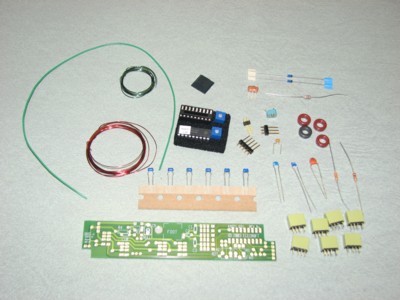
The Internal Antenna Tuner Unit:
The KX1 ATU Kit comes packaged in a variety of bags containing all the components
and wire necessary. The first step (very important) is to do a complete inventory
checking the kit contents against the parts list contained in the user manual.
After the parts inventory is complete, the construction starts with mounting and
soldering the 7 relays used to select the L/C combinations required to match whatever
impedance is present at the antenna terminals. The instructions are EXCELLENT and
compare very favorably from what I recall of the very good HeathKit instructions
from years gone by.
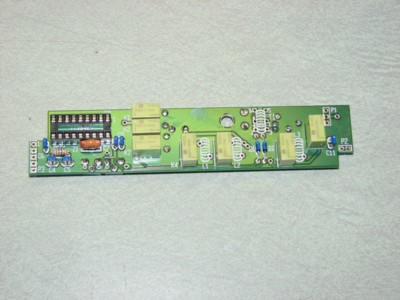
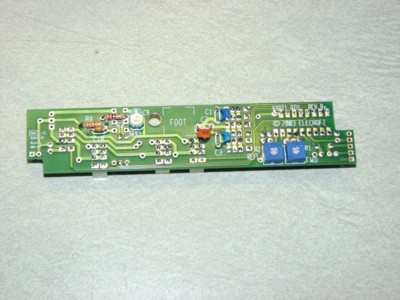
After all the relays are installed and soldered in place, the remaining discrete
components - consisting of resistors, capacitors, diodes, and an RF choke - are
installed. Components are mounted on both sides of the board and space gets a bit
cramped around the relays.You need a well-regulated soldering iron and very fine
solder to keep it from flowing too much. You also need to be careful not to accidently
touch other components when soldering new ones.
The pictures on the left and right here show the board after all discrete components
have been installed on the board. The next steps are to wind and install three Inductors
and one transformer on small toroidal cores.
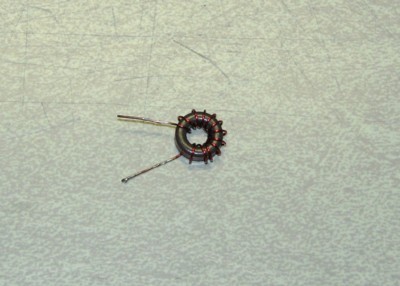
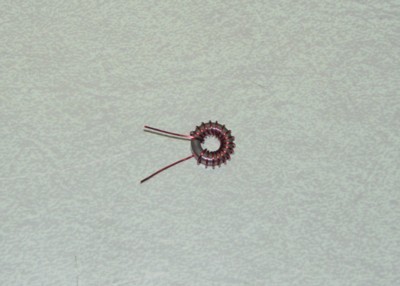
The antenna tuner unit contains three inductors that must be wound onto toroidal cores.
L1, on the left, consists of 12 turns of #26 enamel wire on a T37-2 toroid core. L2 on the
right, consists of 17 turns of the same wire on the same core.
This project was the first time in my many years of kit building that I had wound an
inductor on a toroidal core. I must admit that I was a bit concerned of the small details,
but the job was much easier than I had expected. I found that after you get the first 2-3
windings around the core, you can use a pair of needle-nose pliers to tug on the threaded
wire to pull it taut.
As for counting the number of turns, just count each time the wire passes through the
center of the core.
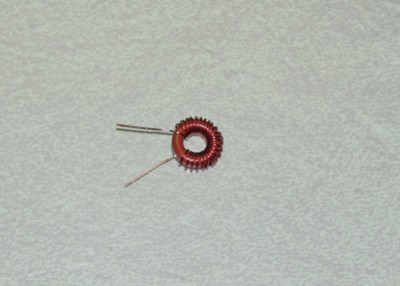
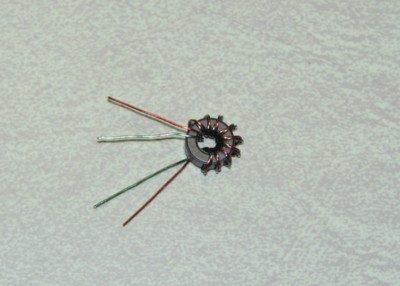
Inductor, L3, on the left, is exactly like L1 and L2 except that it consists of 25
turns of wire and takes a bit more time to ensure that you get the exact number
of turns.
Transformer T1, on the right, was the last toroidal core to be wound. To make it,
you start with two 10" lengths of enamel wire - one wire is red and the other is green
so that you can separate the wires at the ends. The instructions tell you to twist the
wires together so that they cross each other 3 to 4 times per inch.
To twist the wires together, I held one end of the two wires in a PanaVise and used
a pair of hemostats to hold the other end. Then I turned the hemostats 40 times to give
40 turns in the 10 inches of wire. Wrapping the wires around the toroid cores was fairly
easy.
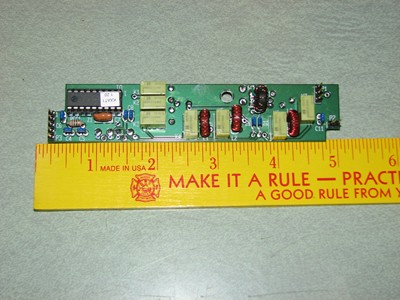
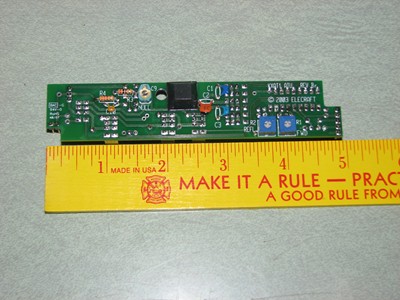
With inductors L1, L2, L3 and transformer T1 mounted on the board, the final step
in the construction is to adhere the rubber foot to the bottom of the board and to
insert the master control unit (U1) into it's socket. This final step is the only part
of the ATU kit that requires close attention to avoid electrostatic discharge (ESD).
I have a wrist strap that provides 1 megohm between the strap and my station ground.
The pictures on the left and right here show the final ATU board ready for installation
into the KX1.
|
|
The KX1 - Part I:
I started by doing a complete and thorough inventory of the parts in the KX1 kit.
Most of the parts are fairly simple to match against the parts list in the manual.
The capacitor listing gave me the biggest challenge as some capacitors are supposed
to have wider lead spacing that others.
The only definite error I found in the parts list was for J3 - the 1/8" jack used to
connect the key/paddle on the front of the transceiver. I was careful not to jump to a
conclusion and meticuously completed the parts inventory before concludng the error.
At the completion of the inventory, it was clear that the part that had been provided
would not fit to the PC board.
I sent an email to the parts request email address provided on the Elecraft website
and got an immediate confirmation. I called Elecraft later in the day and confirmed that
they had mailed the replacement part that day.
It took about 4 hours to complete Part I of the assembly. The assembly steps consisted
of mounting and soldering some resistors, resistor packs, a few diodes, some capacitors,
a crystal, an LED, a few transistors, and some voltage regulators. At the end of Part I,
you are asked to make some simple resistance measurements before performing the first
"smoke test".
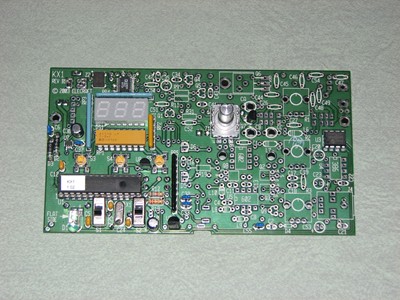
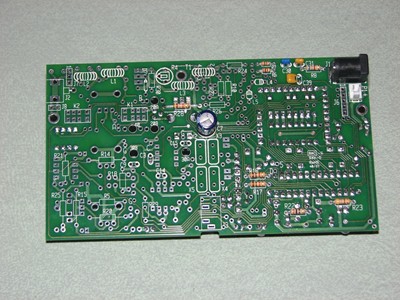
The pictures on the left and right show the KX1 PC Board at this point. Luckily, a quick
study of the schematic shows that the missing J3 plug has no effect on the tests conducted
in the step.
After the initial resistance tests are done, there is an inital "Alignment and Test"
phase that involves connecting to a power supply and testing the control and display
circuitry of the CPU. It may be one of those "you gotta be there" moments, but it is hard
to express the satisfaction in seeing the display come alive and respond to button
presses.
So far, everything seems to test out perfectly, and I will proceed with the next steps
in the assembly manual - watching closely for anything that may be affected by the
missing J3 jack.
|
|
The KX1 - Part II:
Working off and on throughout the day and evening, I finally finished Part II - assembly
and test of the receive circuits. As in Part I, the instructions were excellent with
detailed diagrams where needed.
Throughout the entire assembly, there was only one place where it seemed like I had the
wrong size part. L9 is supposed to be a micro sized 100 microHenry inductor, but the one I
had was mini sized and did not fit well within the outline provided on the PC board. I bent
one end lead under the component to make it fit.
Probably the two trickiest steps involved installing two components to some previously
installed components by soldering the component leads directly to the PC board pads. No
holes are provided for the components (I assume holes will be provided on the next revision
of the PC board. It is a bit difficult to hold the components steady with one hand, hold
the board with the other hand, and then try to solder the whole thing together.
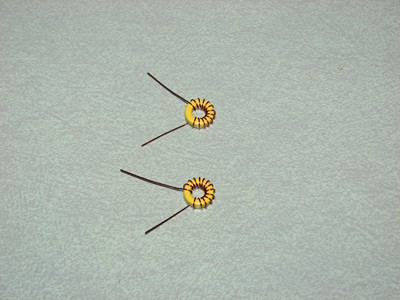
The very last steps in Part II involve winding two inductors on toroidal cores. At this
point in the project, I starting to feel very comfortable with winding toroids and think
I'm actually fairly good at it. The photo on the right here is of the two inductors L1 and
L2 - L1 (top in the photo) has 13 windings and L2 has 14 windings.
Throughout the assembly steps, you are constantly reminded to make sure that everything
is properly aligned on the board, fully seated, and that no component can exceed 5/16"
height above the board. There are some areas where components have to be installed first,
then bent over against the board to make them no higher than 5/32" above the board.
Once construction is complete, there are some quick resistance checks to test for
continuity or possible shorts. Then the real excitement starts - Power up and align the
receiver.


In these steps you apply power, plug in a set of stereo headphones, and use the paddles
to test the sidetome generator. You may recall that I am still without the J3 paddle/key
jack, but I was able to use a little jumper between the PC board pads where it mounts to
test the functionality. The photos on the left and right show the KX1 PC Board as it
exists at the completion of Part II of the construction.
It is a real thrill to hear the sidetone come to life and adjust the sidetone volume and
pitch. Next comes a quick check of the S-Meter and Voltmeter displays along with a test of
adjusting the keyer speed between 8 and 50 WPM.
In the final steps of the testing, you connect an antenna to the receiver and align the
two band-pass filters. What a thrill to hear signals coming through the headphones !!!
The alignment procedures amount to adjusting trimmer capacitors as you listen for a
"peak" in the signal strength.
|
|
The KX1 - Part III:
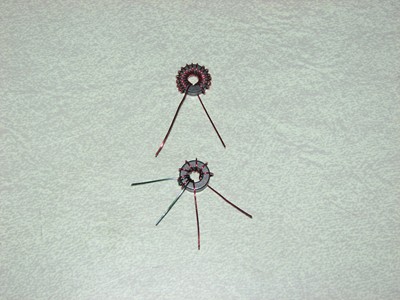
It took 3-4 hours to complete the assembly portion of Part III - Transmitter and Low
Pass Filter components.
After installing the remaining resistors, capacitors, and diodes, it is time to wind
the last toroidal inductor and a toroidal transformer. At this point in the construction,
I'm getting to be an old hat at this process.
Inductor L3 consists of 18 turns of enamel wire on a FT37-43 ferrite core. Transformer
T1 has a primary winding consisting of 8 turns and a secondary consisting of 2 turns and
is also wound on a FT37-43 ferrite core.
After L3 and T1 are wound and installed, the power output transistor is mounted on the
PC Board using a small stand-off. The stand-off serves to hold the back of the transitior
against the metal front panel which serves as a heat sink.

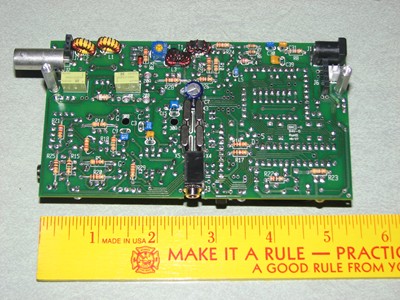
I had difficulty getting the stand-off connected to the PC Board exactly as instructed
in the manual. The provided screw was just too short. In the end, I left off the split
washer on the bottom side of the PC Board.
The replacement jack for J3 arrived and assembly and alignment could be performed.
The completed PC Board, ready to be mounted to the inside of the front panel, is shown in
these photos.
Before mounting the completed PC Board to the front panel, you need to do some visual
inspections, make some resistance checks, and put the button caps on the push button
switches.
|
|
KX1 and ATU Assembly and Test:
Time to put the KX1 Transciever and the internal antenna Tuner unit (ATU) together and
start testing and alignment.
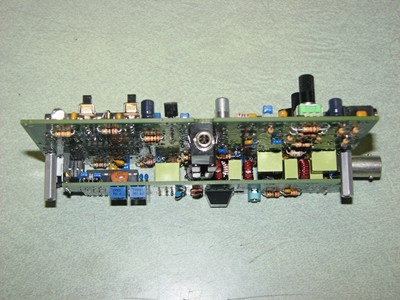
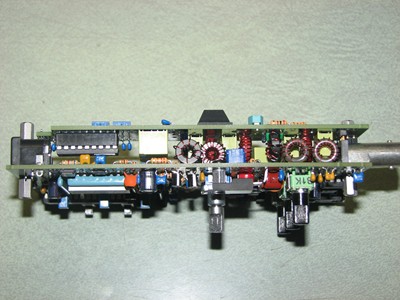
Shown here are how the two units look when the ATU is plugged into the KX1.
It is incredible to see how the two units fit together inside the container - it
really made me appreciate all those continual reminders to make sure everything fits
snug against the PC board, make sure the components are vertical, make sure the height
does not exceed 5/16", etc.
I had a minor "operator error" problem in following the instructions for calibration
and alignment of the ATU but after getting some advice from Don Wilhelm, W3FPR, the
alignment, calibration, and testing went very smoothly.


With the basic KX1 and ATU completed, the last thing I did was to mount the battery
holders in the base of the cabinet. For this step, I deviated slightly from Elecraft's
recommendations. I went to a local hardware store and got some #2-56 x 1/4" screws and
hex nuts and used the hex nuts on the bottom of the cabinet to provide added physical
strength.
The photo on the left is the KX1 image from the Elecraft web site - also shown at
the top of this page. The photo on the right is my completed KX1.
I am very pleased with the finished radio and want to get a few QSOs logged with
it before going ahead with building and installing the 30M and 80M option. Running
only 4 Watts or less of output power will require a bit more patience and some new
skills.
The following table lists some of my first KX1 QRP QSOs - ALL with 4 Watts or
less:
| Date |
Band |
Call |
Name |
QTH |
Miles |
RST |
| 28-Mar-09 |
20M |
N5KIP |
Dick |
Baton Rouge, LA |
1,012 |
559 |
| 28-Mar-09 |
20M |
KE5YKH |
Don |
Ocean Springs, MS |
910 |
569 |
| 28-Mar-09 |
40M |
N9FC |
John |
Indianapolis, IN |
503 |
559 |
| 29-Mar-09 |
40M |
KU8T |
Tom |
Fort Wayne, IN |
457 |
529 |
| 29-Mar-09 |
20M |
WD5CCW |
Mike |
Columbia, MS |
914 |
539 |
| 29-Mar-09 |
20M |
KK7YJ |
Jim |
Missoula, MT |
1,931 |
539 |
| 29-Mar-09 |
20M |
W6UT |
Dennis |
Stockton, CA |
2,378 |
529 |
| 30-Mar-09 |
20M |
PA2PCH |
Ad |
Tynaarlo, Netherlands |
3,877 |
539 |
| 30-Mar-09 |
20M |
F5IN |
Michel (Mike) |
Pithiviers, France |
3,829 |
579 |
| 30-Mar-09 |
20M |
SM5NZG |
Heide |
nr Stockholm, Sweden |
4,072 |
559 |
| 30-Mar-09 |
20M |
DL1CC |
Wolf |
nr Berlin, Germany |
4,209 |
579 |
| 03-Apr-09 |
20M |
OK1FPS |
Pavel |
Praha, Czech Republic |
4,271 |
579 |
| 03-Apr-09 |
20M |
7X3WJA |
Hamid |
Laghouat, Algeria |
4,300 |
129 |
| 03-Apr-09 |
20M |
EI0CZ |
Bren |
Clonlara, Ireland |
3,036 |
559 |
| 03-Apr-09 |
20M |
RX6AM |
Mike |
Novorossiysk, Russia |
5,370 |
569 |
Okay... I think that's enough for the basic 2-band transceiver. Time to start working on
the 30M and 80M option.
|
|
Adding the KXB3080 30M & 80M Option:

As with all the kits, the place to start with the 30M and 80M option is with
a complete inventory of the parts packed in the package.
Shown on the right are all the parts included in the option package. There are
several surface mount devices (SMDs) pre-mounted on the board. The provided parts
matched one-to-one with the included parts list.
Based on recommendations from a couple others, I included a dime in the photo to
help in judging the size of the parts.
|
|
KXB3080 Part I - Modify the KX1 PCB:
The first step in adding the 30M & 80M option is to modify some components on
the main KX1 PC Board. The instructions are fairly good, but clearly assume that you
are quite experienced with kit building.

Capacitors C1 and C26 are replaced on the KX1 board and inductor L7 and capacitor
C27 are removed. Then, a PC Board trace is cut and modified to provide for new
circuitry. Inductor L6 is then moved from the component side of the KX1 PC Board to
the non-component side of the board.
Finally, a new Transformer (T2) is wound using 33 turns of #28 toroid wire and 2
turns of #26 toroid wire. I found that the smaller (#28) toroid wire was a bit more
brittle and I had to be a careful not to break the wire. I was glad that I had plenty
of experience in winding toroids by the time I got to this one.
When completed, the new T1 Transformer is placed on the KX1 board using the holes
left from removing capacitor C27 and inductor L7. The photo on the left shows the
details of the portion of the KX1 PC Board where the modifications for Phase 1
are performed.
|
|
KXB3080 Part II - Assemble and Install the KXB3080 Option PCB:


The next step in adding the 30M & 80M option is to complete and install the KXB3080
option board. The KXB3080 PC Board mounts directly atop some components on the KX1 PC
Board and is hard soldered in place.
There are three bare wires that are "straight-through" connections using existing
holes in the KX1 PC Board. There are six additional wires that are prepared and cut
to length for connection to various existing holes on the KX1 PC Board.
One of the wires is routed through a hole in the KX1 PC Board and is later connected
to the Low Pass Filter that is installed in Part III.
The photos on the left and right here, show some details of the portion of the KX1
PC Board affected by the installation of the KXB3080 Option PC Board.
|
|
KXB3080 Part III - Assemble and Install Low-Pass Filter LPF1:
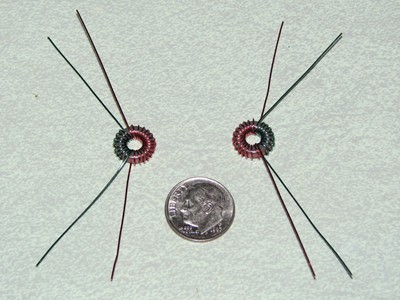
The last assembly step is to assemble and install the low pass filter that replace
the L1 and L2 inductors on the existing KX1 PC Board.
I would invite comment from others that have completed this project, but feel that
this little assembly was the most difficult step in the entire process. The photo on
the left shows the two inductors, L1 and L2, that are wound and mounted to the small
PC Board. Each inductor has two sets of windings - one winding with 9 turns of #26
toroid wire and one winding with 15 turns of #26 toroid wire.
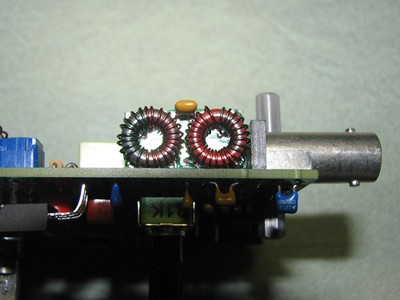
At this point in the construction project, winding the inductors is fairly easy.
However, mounting them on the small PC Board and getting the wires to line up well
while having the toroids line up with the outline on the PC Board was a bit of a
challenge. The instructions were okay, but could have included a few more close-up
details for my satisfaction.
Finally, the existing L1 nd L2 are removed from the KX1 PC Board and the new
Low-Pass Filter PC Board is installed directly on the KX1 Board. The photo on the
right shows the details of the Low-Pass Filter Board as mounted on the KX1 PC Board.
You must use extreme care in placing the Low-Pass Filter Board to ensure that it will
mate well with the Antenna Tunner option board that fits directly above it.
|
|
KXB3080 Part IV - Reassemble, Test and Align the KX1 with KX3080
Module:
The first time I reassembled, and started testing the completed unit I immediately
encountered two problems.
The first thing I noticed was that the trimmer capacitor labeled "30B" had no
effect on the tuning of the receiver sensitivity. The second symptom was that the
transmitter output power on all bands was lower than I expected. I did not know
whether the two problems were related or might be completely independent.
I requested some advice from Don Wilhelm, W3FPR, to see if he had any suggestions
for me and we exchanged a few emails.
The first symptom, that trimmer capacitor labeled "30B" had no effect on the
tuning of the receiver sensitivity, was a bit tricky to find but was easy to fix.
By studying the schematics closely, I determined that trimmer capacitor "30B" was
actually C4 on the KXB3080 PC Board and that the wires labeled "A" and "B" in the
assembly instructions placed C4 in parallel with KX1 trimmer "20A" when 30M was
selected.

Armed with this information, I decided to see if trimmer "20A" had any effect on
30M receiver sensitivity. A quick test confirmed that trimmer "20A" did, indeed,
affect 30M receiver sensitivity. Thus, either trimmer "30B" must be defective or
there must be a wiring error.
A very close inspection of the completed circuit board showed that I had a wiring
error. The photo on the left is the same one shown above under KXB3080 Part II. The
red arrow shows wire "B" as initially installed and the green arrow shows where wire
"B" should actually be terminated.
After removing wire "B" from the incorrect terminal and terminating it correctly,
the 30M tuning problem was solved and the receiver was working very well on all 4
bands - 80M, 40M, 30M, and 20M.
|
|
Working to solve a "Low Power Output" Problem:
With the receiver working quite well, I started concentrating on the low power
output symptoms. I was getting only 1-2 Watts output on 40M and 20M and a bit over
3 Watts output on 30M and 80M. Some advice from Don Wilhelm, W3FPR, fairly quickly
had me concentrating on the Low Pass Filter (LPF) PC assembly that had been the very
final steps of the KXB3080 option modification.
After a few visual checks, I decided to remove the LPF Board from the KX1 PCB and
then removed the two dual-wound toroidal inductors from the LPF PC Board. I carefully
stripped and tinned the leads from each winding and then carefully placed the toroidal
inductors L1 and L2 back on the LPF assembly. After reassembling the LPF assembly on
the KX1 PC Board, I noticed some increase in power, but was still not completely
satisfied with the results.
As of the current time, I am getting the following power output levels with a
13.8 VDC Power Supply:
80M : 4.09 Watts
40M : 3.50 Watts
30M : 4.29 Watts
20M : 3.50 Watts
Some say that I should be satisfied with these results, but I am trying for better.
I have decided to completely "do over" the LPF assembly and am currently awaiting
the necessary parts from Elecraft. The advice I have from Don is to wind the red
turns on L1 and L2 as closely spaced as I can manage and then space the green turns
over the remainder of the core.
|
|
Building a Replacement LPF1:
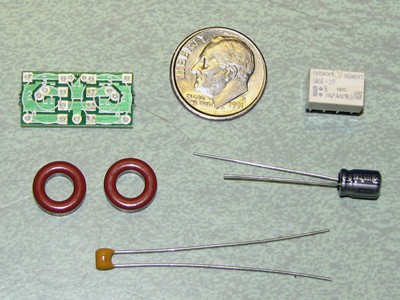
Shown on the left are all the component parts that are required to build a complete
LPF Assembly for the KXB3080 30M & 80M option. Not shown in the photo are a short
length of insulated hook-up wire and the enamel-coated wires used to wind L1 and L2.
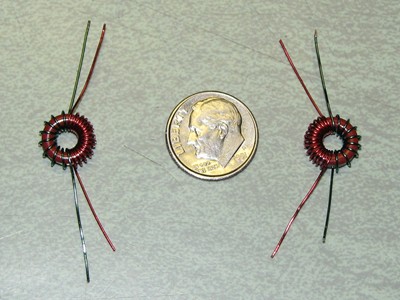
Elecraft's reputation for excellent customer service is quite well-deserved. They
responded quickly with a price quote for the required parts for a complete "do over"
of the KXB3080 LPF and shipped the day after I made payment. The parts arrived in 3
days.
Shown on the right are the replacement L1 and L2 dual-winding toroidal inductors
wound with the red turns spaced as closely as possible and with the green turns spread
out over the remainder of the core. Winding L1 and L2 in this way causes the leads
to come off the core at slightly different locations than originally intended.
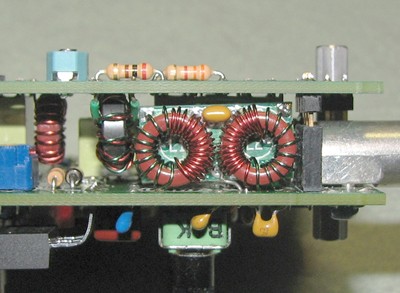
It is easy to line up leads 2 & 3 to fit into the holes provided on the LPF
PC Board however, leads 1 & 4 exit the core at locations a bit removed from the holes
where they terminate. It was a bit of a chore to make everything fit into place
properly.
Shown on the left is the completed replacement Low Pass Filter assembly attached
to the KX1 Board and with the Antenna Tuner Unit (ATU) in place. The small gap in the
connecting jack & plug between the ATU and the KX1 is normal and is the same as
previous.
In hindsight, I probably would have been just as well off to leave everything as it
was without rebuilding the LPF assembly. When everything was done, the measured output
power was very comparable to what I had seen previously. But, being a tinkerer, I had
to try to see what I could do.
When I was all done, I performed the power output modification that Elecraft
provides as a part of the KXB3080 option kit. With the power output modification
completed, my power readings, with the ATU installed, and connected to a 13.8 VDC
power supply, are as follows:
80M : 4.46 Watts
40M : 3.69 Watts
30M : 5.49 Watts
20M : 3.69 Watts
Overall, I'm satisfied with these results.
|
|
Overall Impression of the Elecraft KX1:
This project was completed in mid-April, 2009, and I will try to return to this
page later to relate some of my experiences using the 4-band KX1 for QRP operating.
I think the overall kit is of excellent quality and the availability of Elecraft
support, the Elecraft email reflector, and people like Don Wilhelm, W3FPR, make the
do-it-yourself experience quite enjoyable. I am very grateful to Don Wilhelm for his
quick responses to emails and for his helpful suggestions.
I still maintain that the KXB3080 30M & 80M option is the most difficult part
of the whole project. Unless you are an experienced builder and have good quality tools,
I would strongly recommend out-sourcing that modification to someone with more
experience.
Please feel free to contact me with any comments, suggestions, or other requests
related to this project. My email address is available through QRZ dot com or via my
call at ARRL dot net.
|
|
Operating the 4-band KX1 QRP Transceiver:
My first QSO with the completed 4-band KX1 QRP transceiver was on the 80M band with
K4OSO, Milt, in Rockville, Virginia, on 20 April 2009. Milt was very helpful in
assisting with the final test of the radio including a test with battery power.
During the test with Milt, I first started out with the main HF radio, the Icom
756ProIII, and then switched to the Elecraft KX1 for the remainder of the QSO. That test
allowed Milt to listen carefully for any minor change in frequency and confirmed for me
that the KX1 frequency calibration was quite good.
Although Milt is only 120 miles South of me, the QSO was completed in mid-day and
Milt gave me a solid 559-569 signal report.
I will log some of my initial QRP QSOs in the table here:
| Date |
Band |
Call |
Name |
QTH |
Miles |
RST |
| 20-Apr-09 |
80M |
K4OSO |
Milt |
Rockville, VA |
120 |
569 |
| 26-Apr-09 |
30M |
KJ4AOM |
Ray |
Richmond, KY |
415 |
569 |
| 26-Apr-09 |
20M |
KE4YHY |
Don |
Arab, AL |
632 |
599 |
| 27-Apr-09 |
40M |
W1JSB |
Hanz |
Sanbornton, NH |
401 |
579 |
| 27-Apr-09 |
20M |
K0KEX |
Rick |
Edgerton, MO |
948 |
569 |
| 3-May-09 |
80M |
K1LGQ |
Dennis |
Brookline, NH |
364 |
599 |
| 11-Jul-09 |
40M |
K4ZNC |
John |
Tallahassee, FL |
734 |
559 |
| 23-Jul-09 |
30M |
KU8T |
Tom |
Ft. Wayne, IN |
457 |
559 |
| 25-Jul-09 |
20M |
XE1IM |
Duarte |
Uruapan, Mexico |
2,035 |
539 |
| 25-Jul-09 |
20M |
WO8J |
Joe |
Redmond, WA |
2,310 |
339 |
| 25-Jul-09 |
20M |
ZL2BLQ |
Stan |
Greytown, New Zealand |
8,786 |
319 |
|
|